Creating a Qlik Sense App to control the activity
In the previous chapter, we explored the DAR approach to develop Qlik Sense applications; in this section, we will use the same approach.
We'll start with the dashboard. At the center, we'll place the most important information or measures. The most important details are the average number of users and the total number of users; these KPIs will occupy the main area of our application. The number of registered and casual users is also important, and we'll keep space for them in the dashboard, as shown here:
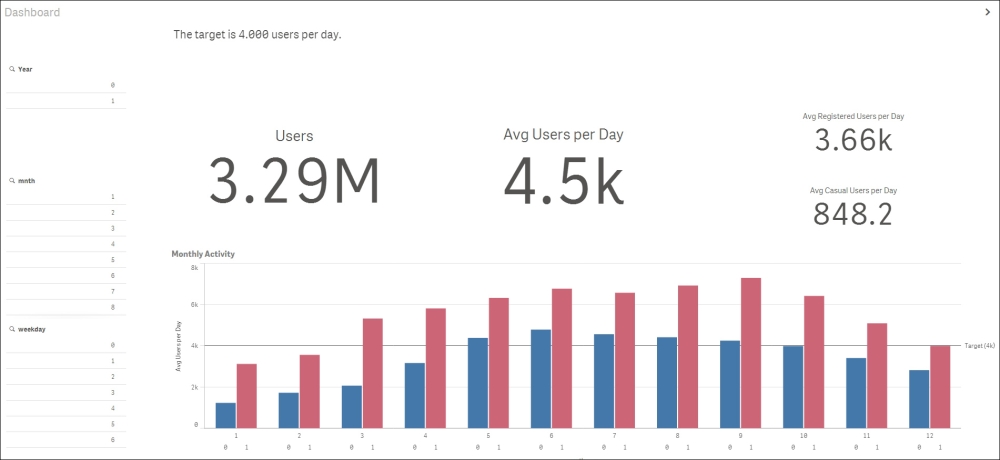
During our analysis, we discovered that, in 2012, the number of users increased, and that, during ...
Get Predictive Analytics Using Rattle and Qlik Sense now with the O’Reilly learning platform.
O’Reilly members experience books, live events, courses curated by job role, and more from O’Reilly and nearly 200 top publishers.

