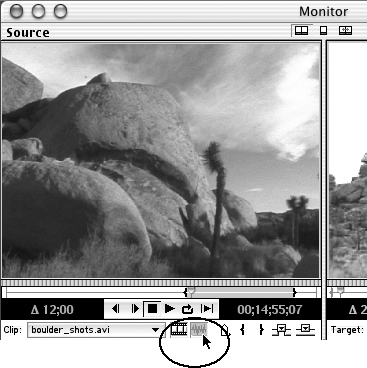Performing an Edit
Now that you understand the essential concepts behind an edit, it’s time to put them into practice.
To perform a three-point edit:
1. | View a source clip in the source view of the Monitor window.
|
2. | Specify the tracks you want to use by clicking either of the following buttons (Figure 5.26):
Figure 5.26. View a clip in source view, and select the source tracks you want to use.
|
3. | In the program view, choose the target tracks from the corresponding Target pull-down menus (Figure 5.27).
Figure 5.27. Choose target tracks ... |
Get Premiere 6.5 for Windows and Macintosh: Visual QuickStart Guide now with the O’Reilly learning platform.
O’Reilly members experience books, live events, courses curated by job role, and more from O’Reilly and nearly 200 top publishers.