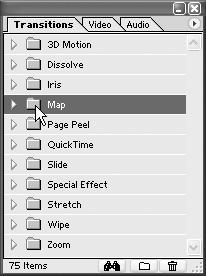Hiding and Showing Items in a Palette
Just as you can make tracks in the timeline shy, you can specify which items in a palette you’d like to be able to conceal quickly (see “Using Shy Tracks” in Chapter 6, “Editing in the Timeline”). Though the palette doesn’t use the term shy, hiding items in the Transitions, Video, or Audio palette works a lot like hiding shy tracks in the timeline.
To specify items in a palette to hide:
1. | In the Transitions, Video, or Audio palette, select a folder or item contained in a folder (Figure 8.7).
Figure 8.7. Select a folder or item in the palette.
|
Get Premiere 6.5 for Windows and Macintosh: Visual QuickStart Guide now with the O’Reilly learning platform.
O’Reilly members experience books, live events, courses curated by job role, and more from O’Reilly and nearly 200 top publishers.