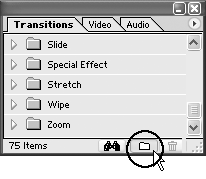Working with Palette Folders
If you’re not satisfied with the logic of the preset folder categories, you can rename, delete, or create entirely new folders that abide by your own idiosyncratic thinking.
To create a folder:
1. | In the Transitions, Video, or Audio palette, click the new folder button Figure 8.14. Click the new folder button.
|
2. | Enter a name for the folder, and click OK (Figure 8.15).
Figure 8.15. In the New Folder dialog box, enter a name for the folder, and click OK.
|
Get Premiere 6.5 for Windows and Macintosh: Visual QuickStart Guide now with the O’Reilly learning platform.
O’Reilly members experience books, live events, courses curated by job role, and more from O’Reilly and nearly 200 top publishers.