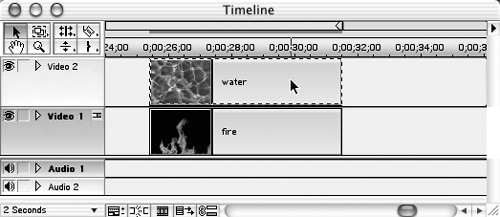Using the Image Matte Key
The image matte key can use any grayscale still image as the matte, including a static title created in Premiere. Although you choose the matte image in the Transparency Settings dialog box, it does not have to be used in the timeline or even imported into the project.
To use the image matte key:
1. | Select a clip in a superimpose track (Figure 13.50), and choose Clip > Video Options > Transparency.
Figure 13.50. Select a clip in a superimpose track (shown here), and choose Clip > Video Options > Transparency.
|
2. | From the Key Type pull-down menu of the Transparency Settings ... |
Get Premiere 6.5 for Windows and Macintosh: Visual QuickStart Guide now with the O’Reilly learning platform.
O’Reilly members experience books, live events, courses curated by job role, and more from O’Reilly and nearly 200 top publishers.