Creating images via the Horizon dashboard is a fairly easy process. Let's begin by downloading a Cirros cloud image from the official website to our local laptop or desktop. It is available at https://download.cirros-cloud.net/0.3.5/cirros-0.3.5-x86_64-disk.img.
Now that you've downloaded Cirros, we need to ensure that we are scoped to the procurement project. See Figure 4.7.
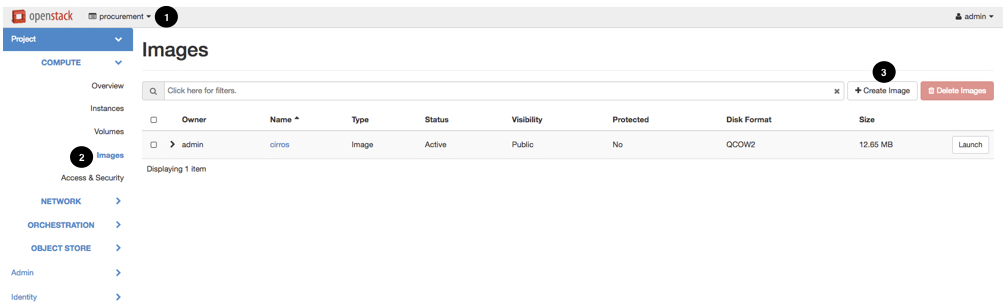
- From the OpenStack overview page, scope yourself to the procurement project by selecting the top dropdown.
- Select the Images ...

