13.3. Adding the Product Catalog
The next feature of the application is the product catalog. RadBook is a control that shows content in a way that resembles a traditional book. You can see information in the left and right pages, with a transition animation that simulates turning the book's page, as shown in Figure 13-9.
Figure 13.9. The product catalog is shown as if it were an actual book.
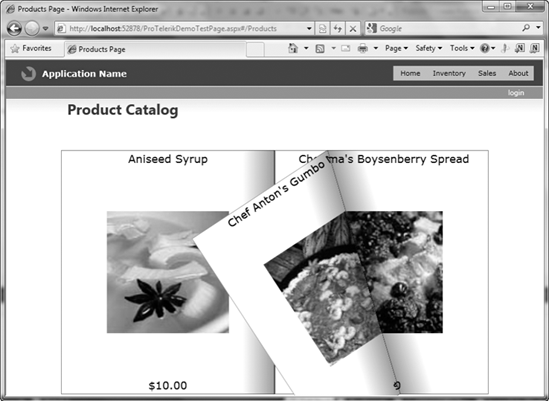
In the products.xaml page, add the references to the namespace Telerik.Windows.Controls in the Telerik.Windows.Controls.Navigation assembly where RadBook is defined. Then add two DataTemplate definitions to build the layout of the left and right pages of ...
Get Pro Telerik ASP.NET and Silverlight Controls: Master Telerik Controls for Advanced ASP.NET and Silverlight Projects now with the O’Reilly learning platform.
O’Reilly members experience books, live events, courses curated by job role, and more from O’Reilly and nearly 200 top publishers.

