B. Setting Preferences
The Preferences Dialog Box
The Preferences dialog box contains seven tabbed windows (Figure B.1), which let you specify settings for many Pro Tools session parameters.
Figure B.1. The Preferences dialog box’s seven tabbed windows.
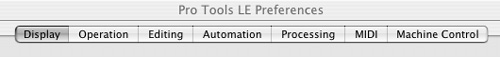
To open the Preferences dialog box
• Choose Setup > Preferences (Figure B.2).
Figure B.2. Choose Setups > Preferences.

The Preferences dialog box opens.
Display Preferences
The settings on the Display tab (Figure B.3) let you customize many Pro Tools viewing features. Preferences include:
Basics ...
Get Pro Tools 7 for Macintosh and Windows: Visual QuickStart Guide now with the O’Reilly learning platform.
O’Reilly members experience books, live events, courses curated by job role, and more from O’Reilly and nearly 200 top publishers.

