Master Properties
When you right-click and select Master Properties, the Master Properties dialog box appears. This dialog box is broken into two discrete sections: Properties and Behavior. Let's start with the Properties section.
There are four items here, as seen in Figure 4.1: Name, Prompt, Icon Size, and Align Master Name.
Figure 4.1. Master Properties dialog box.
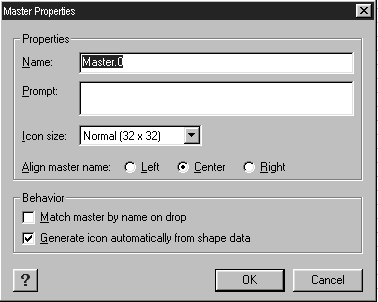
The Name is a text box control. Here you can enter a new name for this master. (This is how you get rid of the Master.0 mess.) The name you provide persists. Instances that are generated from it will then have instance designations appended. For example, if you changed the Name from ...
Get Professional Development with Visio® 2000 now with the O’Reilly learning platform.
O’Reilly members experience books, live events, courses curated by job role, and more from O’Reilly and nearly 200 top publishers.

