Chapter 10. Warps, Optical Artifacts, Paint, and Text
"If your text goes from hard black to white, you'll get video signal distortions. I would definitely make sure that the video signal can ease across the colors."

Aside from the common tasks of transforming, merging, and keyframing, it's often expeditious to employ warps and morphs. In addition, various filters and nodes re-create unique qualities in a composite that would otherwise be time-consuming or complicated to capture on film or video. These include ones that reproduce real-world optical artifacts, including lens flares, glints, atmospheric glows, and spherical distortions. When you're faced with footage that must be touched up or repaired, built-in paint programs support a quick resolution to the problem. Although it's relatively straightforward, there are advantages and disadvantages to generating text within the compositing program. In this chapter, you'll have the chance to finish the Chapter 2 tutorial by adding shadows, glows, and text.
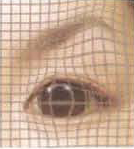
Warping and Morphing
Warping perturbs pixels within a layer or input. It differs from a transformation in that the pixels are not affected to the same degree. Warping is often localized, thus ...
Get Professional Digital Compositing: Essential Tools and Techniques now with the O’Reilly learning platform.
O’Reilly members experience books, live events, courses curated by job role, and more from O’Reilly and nearly 200 top publishers.

