16.2. About Custom Web Parts
The built-in Web Parts in SharePoint are a good starting point for assembling portal-style functionality in SharePoint, and providing basic data access. But sometimes you may need a custom Web Part that adds functionality to your web site, or that allows users to truly interact with back-end line-of-business systems in a way far beyond what Data Views and Data Forms can provide. Custom Web Parts let you take the next step. They enable you to create reusable pieces of user interface and functionality to use among the sites in your SharePoint farm. Once you have deployed a Web Part to SharePoint and configured it to run, it appears in the Add Web Parts dialog (see Figure 16-1).
Figure 16-1. Figure 16-1
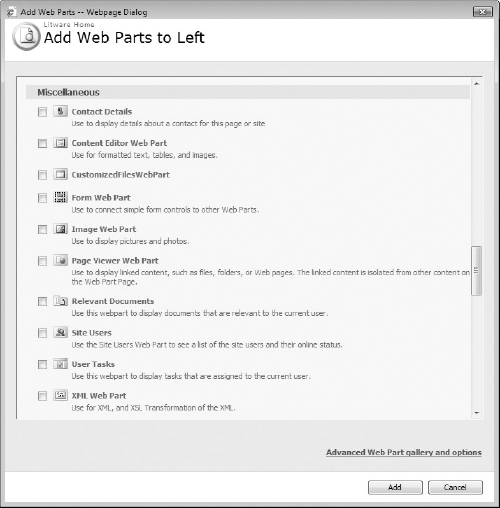
Through the exercises in thischapter, you will create, deploy, and test a custom Web Part that displays a list of the customized files in the SharePoint site and gives the user the option to uncustomize any of those files. This is called reverting to the site definition. Uncustomized files are processed faster than customized files because they are read from the file system rather than from the SharePoint content database. Files become customized whenever a user saves a file in SharePoint Designer that causes SharePoint to store the file in the SharePoint content database. SharePoint Designer is never allowed to modify files on the SharePoint server's ...
Get Professional Microsoft® SharePoint® Designer 2007 now with the O’Reilly learning platform.
O’Reilly members experience books, live events, courses curated by job role, and more from O’Reilly and nearly 200 top publishers.

