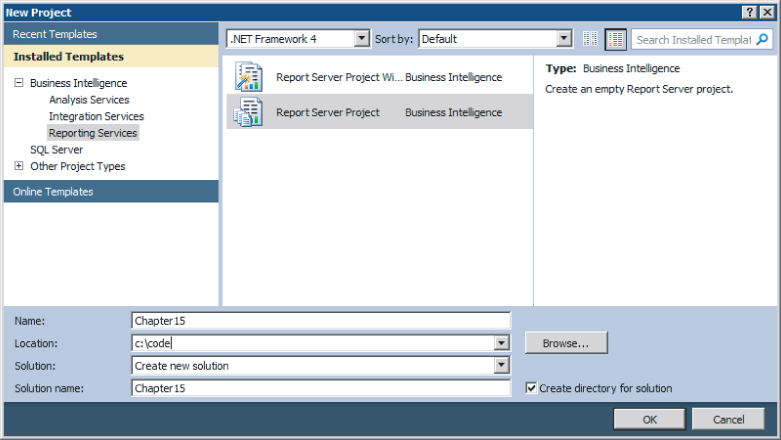Chapter 15
Managing Report Projects
What's in this chapter?
Solutions and projects
Version control
Synchronizing content
Managing server content
Using Azure Reporting
The first decision facing a report solution developer is how to best structure his or her work in a manner that is both consistent and logical. This becomes particularly important when you are working as part of a project team, with each team member responsible for delivering a part of the overall solution requirements.
This chapter looks at ways in which you can organize your report development to support the full deployment life cycle, from requirements to production implementation.
Solutions and Projects
What is a solution?
In its most basic form, a solution can be thought of as simply a collection of related projects. When you create a new project using the File menu in the Visual Studio environment, a solution is created automatically in the location you specify in the New Project dialog box, as shown in Figure 15.1. When creating a project for the first time, you can create a directory on your computer or network hard drive to contain the solutions and projects you create. You also can save your solution to your source control system as it is created. You'll read more about that later.
As you have learned, Reporting Services and Report Model projects are examples of the types of projects you can ...
Get Professional Microsoft SQL Server 2012 Reporting Services now with the O’Reilly learning platform.
O’Reilly members experience books, live events, courses curated by job role, and more from O’Reilly and nearly 200 top publishers.