14.6. Using Browser-Based Forms
One of the most anticipated new features introduced with InfoPath 2007 and MOSS is the ability to gather data using browser-based forms. This capability greatly extends the reach of electronic forms because users are no longer required to have the InfoPath client application installed in order to fill out a form. With InfoPath Forms Services enabled, they can edit many forms directly in their web browser.
Although there are many limitations to the functionality of browser-based forms, they are essential for many critical business solutions. Figure 14-23 shows the sample expense report form open in a web browser.
Although there is a lot of power and value in using browser-based forms, the true intention of this feature is to extend the reach of forms that would otherwise not be available to a significant number of users. It is not intended to replace client-based forms. To get the most benefit from the Forms Services layer, you can create two views within your form—one for the browser and another for the client.
Figure 14.23. Figure 14-23
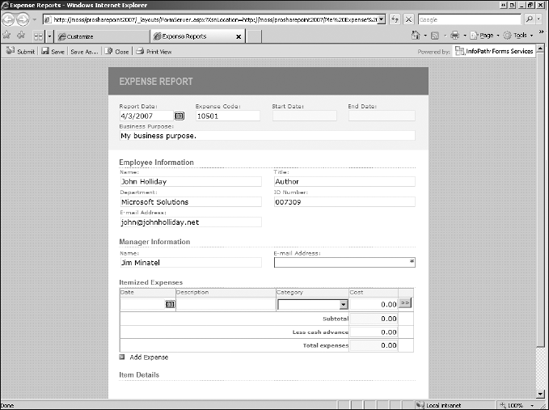
With a little planning, you can achieve good results by designing your forms for both environments and then disabling the client-only views when the form is displayed in the browser and vice versa. An example of this approach might be a form that retrieves the information needed to generate a medical patient summary ...
Get Professional SharePoint® 2007 Development now with the O’Reilly learning platform.
O’Reilly members experience books, live events, courses curated by job role, and more from O’Reilly and nearly 200 top publishers.

