10.3. Replaying a Workload
If the workload has met the Profiler replay requirements and the target server has been fully prepared for processing the workload, replaying a workload is very simple. From SQL Profiler, select File → Open → Trace File → and select a workload file to load into Profiler. From the Profiler menu, select Replay and then choose Start to start replaying. Profiler will bring up a connection screen. Fill in all required information for connecting to a target server, as shown in Figure 10-14.
After the connection is made, you will see a screen similar to Figure 10-15. Click OK, and the replay starts.
Figure 10-15. Figure 10-15
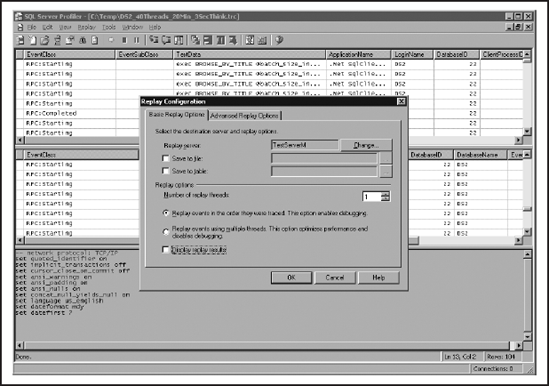
Replaying the same workload on different servers provides a quick way to benchmark server performances for the workload. When you are looking for possible database consolidation opportunities, replaying multiple workloads on a target server may provide valuable information.
This chapter has discussed how to characterize and measure a workload. The rest of the chapter will present three workload-replaying scenarios.
Scenario 1: This scenario demonstrates the simple use of the replay feature. Using replay time helps analyze the total impact of performance tuning on a workload.
Scenario 2: In this scenario, we use Profiler to send the workload to different servers. During workload replays, we will observe and compare performances.
Scenario ...
Get Professional SQL Server® 2005 Performance Tuning now with the O’Reilly learning platform.
O’Reilly members experience books, live events, courses curated by job role, and more from O’Reilly and nearly 200 top publishers.

