20.5. Setting Up Replication in Management Studio
Setting up replication takes a few steps. In particular, you need to:
Configure your publication and distribution server(s) to be ready to perform those tasks
Configure your actual publications
Configure subscribers
Let's take a look at how to do each of these within the Management Studio.
20.5.1. Configuring the Server for Replication
Before you can set up any publication or distribution on your server, your server must be configured for replication.
To get at this in Management Studio, navigate to the Replication node, right-click and select Configure Distribution.
SQL Server greets you with the standard intro dialog — in this case, it points out some of the options you will have as you go through this wizard. Click Next, and you are moved on to a dialog (shown in Figure 20-14) that decides if this publisher is to serve as its own distributor or if it should utilize an existing distributor:
Figure 20.14. Figure 20-14
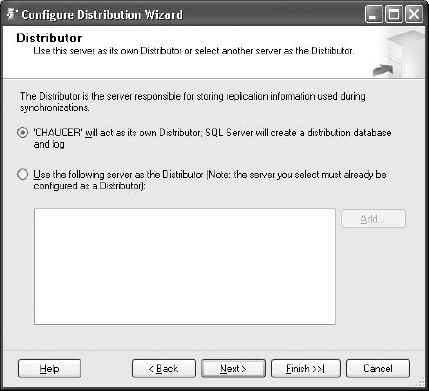
If we select the option to use a different server as the distributor and choose "Add...", then we would get a standard connection dialog box (asking for login security information for the distribution server). For our example run through here, keep the default option (that this box will act as its own distributor) and click Next.
NOTE
Note that which dialog comes after the Distributor dialog will change depending ...
Get Professional SQL Server™ 2005 Programming now with the O’Reilly learning platform.
O’Reilly members experience books, live events, courses curated by job role, and more from O’Reilly and nearly 200 top publishers.

