13.3. Breakpoints
Many programmers use breakpoints to debug programs, viewing the value of variables and following the flow of the logic as they step through the source code. SSIS allows you to set breakpoints on the package or any Control Flow level task or container. You can also set breakpoints in Script task code just like most programming environments.
Using the Inventory Example package created in a previous section, right-click on the Inventory Query Simulator (For Loop) container, and choose Edit Breakpoints from the pop-up menu. The Set Breakpoints dialog box opens. A list of possible events where a breakpoint can be set is displayed, as shown in Figure 13-15.
Figure 13.15. Figure 13-15
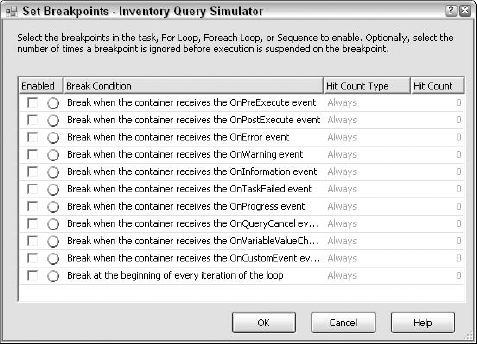
Enable the last item, Break at the Beginning of Every Iteration of the Loop, which is available only for looping containers. Under Hit Type Count, you can choose Always, Hit Count Equals, Hit Count Greater Than or Equal To, or Hit Count Multiple. The last item will suspend execution when the hit count is equal to a multiple of the value set for Hit Count. For example, setting the Hit Count Type to Hit Count Multiple and the Hit Count to 5 will cause the execution to be suspended every fifth time through the loop.
Go ahead and set the type to Hit Count Multiple and the Hit Count to 5 as in Figure 13-16.
Figure 13.16. Figure 13-16
Click OK. The container will now have a red circle specifying ...
Get Professional SQL Server™ 2005 Integration Services now with the O’Reilly learning platform.
O’Reilly members experience books, live events, courses curated by job role, and more from O’Reilly and nearly 200 top publishers.

