7.2. Accessing Source Control
This section walks through the process of adding a solution to a new Visual SourceSafe 2008 repository, although the same principles apply regardless of the repository chosen. This process can be applied to any new or existing solution that is not already under source control. We also assume here that SourceSafe is not only installed, but that it has been selected as the source control repository within Visual Studio 2008.
7.2.1. Creating the Repository
The first step in placing a solution under source control is to create a repository in which to store the data. It is possible to place any number of solutions in the same repository, although this means that it is much harder to separate information pertaining to different projects. Furthermore, if a repository is corrupted, it may affect all solutions contained within that repository.
To begin the process of adding a solution to source control, navigate to the File menu and select Source Control ![]() Add Solution to Source Control, as shown in Figure 7-3.
Add Solution to Source Control, as shown in Figure 7-3.
Figure 7.3. Figure 7-3
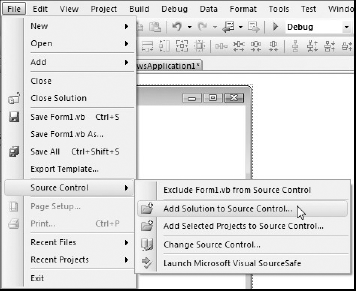
If this is the first time you have accessed SourceSafe, this will open a dialog box that lists the available databases, which at this stage will be empty. Clicking the Add button will initiate the Add SourceSafe Database Wizard, ...
Get Professional Visual Studio® 2008 now with the O’Reilly learning platform.
O’Reilly members experience books, live events, courses curated by job role, and more from O’Reilly and nearly 200 top publishers.

