44.1. Debugging Server-Side ASP.NET Code
Before you can perform any level of debugging in a web application, you first need to ensure that ASP.NET debugging is enabled in your Web Application or Web Site Project. For Web Application Projects, enable debugging options by right-clicking the project entry in the Solution Explorer and selecting Properties. Select the Web tab option page and ensure that the ASP.NET debugger option is checked, as illustrated in Figure 44-1.
Figure 44.1. Figure 44-1
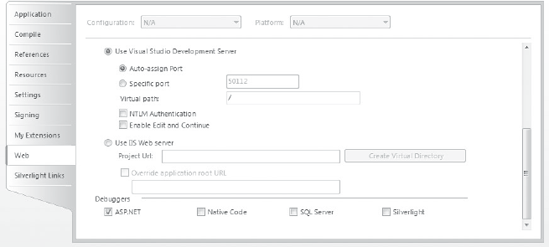
If you want to be able to include unmanaged code, stored procedures, or Silverlight in your debugging of the web applications, you can activate the Native Code, SQL Server, and Silverlight debuggers here. Native code and SQL Server debugging are explained in the next chapter and Silverlight debugging is discussed later in this chapter.
Enabling debugging in other Web Application Projects, such as ASP.NET Web Service or ASP.NET MVC applications, is exactly the same as for standard ASP.NET web applications. In fact, from a debugging perspective, there are really no differences between any of these project types.
Because Web Site Projects do not have a project file, you must use a slightly different procedure to enable debugging. Enable debugging in Web Site Projects by right-clicking the project entry in the Solution Explorer and selecting Property Pages from the context menu. When the Property ...
Get Professional Visual Studio® 2008 now with the O’Reilly learning platform.
O’Reilly members experience books, live events, courses curated by job role, and more from O’Reilly and nearly 200 top publishers.

