49.1. Installers
The traditional way to deploy applications is to use an installer, which can typically be used to install and, in most cases, uninstall an application. Visual Studio 2008 comes with a rich user interface for building an installer for any type of .NET application. That said, there are a number of tricks to building installers for services and mobile applications. Building installers for mobile applications is covered in the next chapters.
49.1.1. Building an Installer
To build an installer with Visual Studio 2008 you need to add an additional project to the application that you want to deploy. Figure 49-1 shows the available setup and deployment project types. The Setup Project should be used for Windows Forms or service applications, and the Web Setup Project should be used for ASP.NET web sites or web services. If you want to build an installer that will be integrated into a larger installer, you may want to build a merge module. Alternatively, a CAB Project can be used to create an alternative package that can be deployed via a web browser. The Setup Wizard steps you through the process of creating the correct project for the type of application you're deploying.
Figure 49.1. Figure 49-1
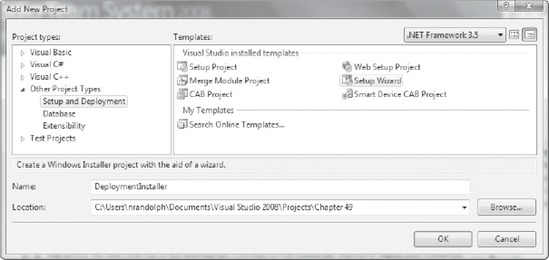
In this case we are going to use the Setup Wizard to create an installer for a simple Visual Basic Windows Forms Application, Simple Application. After acknowledging the Setup ...
Get Professional Visual Studio® 2008 now with the O’Reilly learning platform.
O’Reilly members experience books, live events, courses curated by job role, and more from O’Reilly and nearly 200 top publishers.

