57.2. Offline Database Schema
There's another type of Database Project and it's inside the Microsoft SQL Server node as shown in Figure 57-1. As you can see, you have four options, but it's basically the same project type; the difference between them is the use of a wizard and the SQL Server version being targeted. Some options are available only from the creation of the project using the wizard, so I suggest you start using that. These projects will let you have an offline representation of your DB schema, so that you can version it along with your code. It will create a file for each schema object and deploy the changes to a database.
Figure 57.1. Figure 57-1
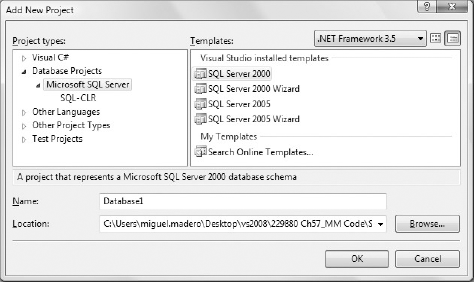
If you run the wizard for SQL Server 2005, the first option will let you choose whether to organize the files by schema or object type (tables, views, stored procedures, and so on). This is important because you can't change this option once the project is created, although you will find yourself working on the Schema View most of the time instead of doing it directly on the files—from that window you can select or deselect the filter by Schema View. However, if you select "No" to organizing by schema inside the types, you can still distinguish the schema because of the prefix added to each filename. On the other hand, if you select to organize by schema, inside of each you will have folders for each type. Figure 57-2 ...
Get Professional Visual Studio® 2008 now with the O’Reilly learning platform.
O’Reilly members experience books, live events, courses curated by job role, and more from O’Reilly and nearly 200 top publishers.

