34.3. The Toolbox
Device applications have their own set of tabs within the Toolbox window. These are essentially the same as the tabs shown for building normal applications, except that they are prefixed with the word "Device." Any developer who has worked with controls for a Windows application will feel at home using the device controls. Some are specific to particular device applications and enable you to take advantage of some of their device-specific functionality.
34.3.1. Common Controls
The standard controls, such as textboxes, checkboxes, labels, and buttons, are all available from the Common Device Controls tab. Figure 34-5 illustrates a simple form with a number of controls visible for both Pocket PC (left image) and Smartphone (right image). Note that device developers benefit from the same set of designer features as Windows developers. These include the alignment guides, shown in the image on the left.
Figure 34.5. Figure 34-5
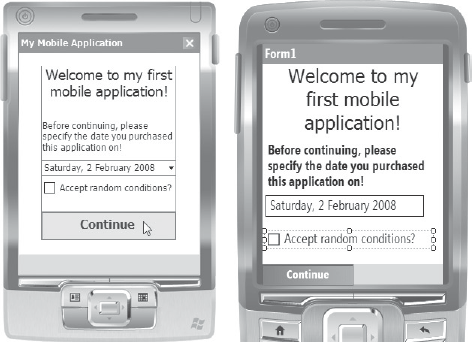
The first version of the .NET Compact Framework was missing not only several of the standard controls, such as a DateTimePicker, but also basic layout functionality such as anchoring and docking. However, starting with version 2 the .NET Compact Framework has supported a wide range of controls, including splitters and status bars, as well as anchoring, docking, and auto-scrolling for panels and forms.
34.3.2. Mobile Controls
When you're ...
Get Professional Visual Studio® 2008 now with the O’Reilly learning platform.
O’Reilly members experience books, live events, courses curated by job role, and more from O’Reilly and nearly 200 top publishers.

