Chapter 16. Music Library
An iOS device can be used for the same purpose as the original iPod — to hold and play music, podcasts, and audiobooks. These items constitute the device’s music library. (The relevant guide in Apple’s documentation, iPod Library Access Programming Guide, preserves a more archaic name.) iOS provides the programmer with various forms of access to the device’s music library; you can:
-
Explore the music library.
-
Play an item from the music library.
-
Learn and control what the Music app’s music player is doing.
-
Present a standard interface for allowing the user to select a music library item.
These abilities are provided by the Media Player framework; you’ll need to import MediaPlayer.
Music Library Authorization
New in iOS 10, access to the music library requires authorization from the user. You’ll need to include in your Info.Plist an entry under the “Privacy — Media Library Usage Description” key (NSAppleMusicUsageDescription) justifying to the user your desire for access. This will be used in the alert that will be presented to the user on your behalf by the system (Figure 16-1).
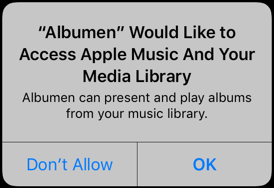
Figure 16-1. The system prompts for music library access
The system will present the authorization alert once, automatically, the first time your app attempts to access the music library. Instead of letting that happen, you will probably want to take control by checking ...
Get Programming iOS 10 now with the O’Reilly learning platform.
O’Reilly members experience books, live events, courses curated by job role, and more from O’Reilly and nearly 200 top publishers.

