Split Views
A split view is implemented through a UISplitViewController (a UIViewController subclass) whose children are the two UIViewControllers whose views are to be displayed in the two regions of the split view. You provide the children through the UISplitViewController’s viewControllers property (an NSArray); it can be configured in code or in a nib. A UIViewController that is a child, at any depth, of a UISplitViewController has a reference to the UISplitViewController through its splitViewController property.
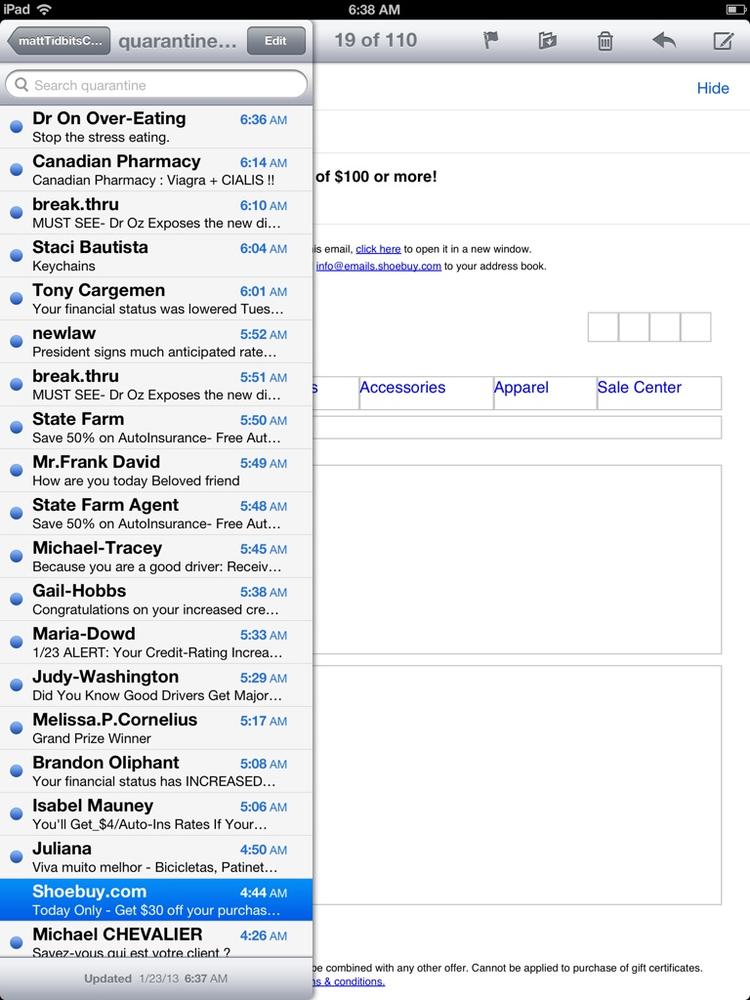
There is very little work for you to do with regard to a split view controller. You can hear about what the split view controller is doing through its delegate (adopting the UISplitViewControllerDelegate protocol), which receives these messages:
-
splitViewController:willHideViewController:withBarButtonItem:forPopoverController: The split view is rotating to portrait orientation, so it’s hiding the first view. The split view controller creates a UIBarButtonItem and hands it to you as the third parameter. The split view controller has already set things up so that if the user taps this bar button item, a popover will be presented through the popover controller (fourth parameter) displaying the view of the first view controller (second parameter). Your mission, should you decide to accept it, is to put that bar button item into ...
Get Programming iOS 6, 3rd Edition now with the O’Reilly learning platform.
O’Reilly members experience books, live events, courses curated by job role, and more from O’Reilly and nearly 200 top publishers.

