Giving Lion a Voice
Before we can talk to a Mac, we must first enable its speech recognition server. Note that the speech recognition server had been broken on the OS X 10.5 and 10.6 releases and was finally fixed in the 10.7 Lion release. This once again makes the Mac a viable speech recognition platform.
In order to configure the Mac to use its speech recognition capabilities, click on the Speech icon in the System Preferences panel, as shown in Figure 46, Accessing OS X speech settings.
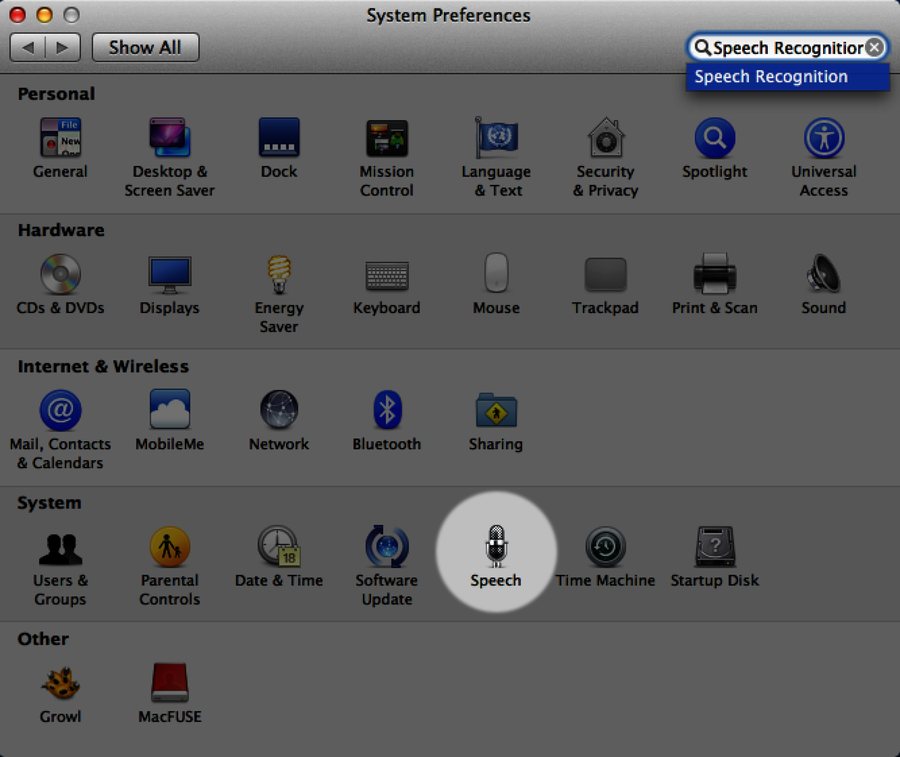
Select the Speech Recognition tab and turn on the Speakable Items, as shown in Figure 47, Turn on speakable ...
Get Programming Your Home now with the O’Reilly learning platform.
O’Reilly members experience books, live events, courses curated by job role, and more from O’Reilly and nearly 200 top publishers.

