Now that you've diligently saved your articles to Pocket, the next step is to retrieve them. To accomplish this, we'll use the Pocket API. You can sign up for an account at https://getpocket.com/developer/apps/new. Follow the steps to achieve that:
- Click on Create a New App in the upper-left corner and fill in the details to get your API key.
- Make sure to click all of the permissions so that you can add, change, and retrieve articles:
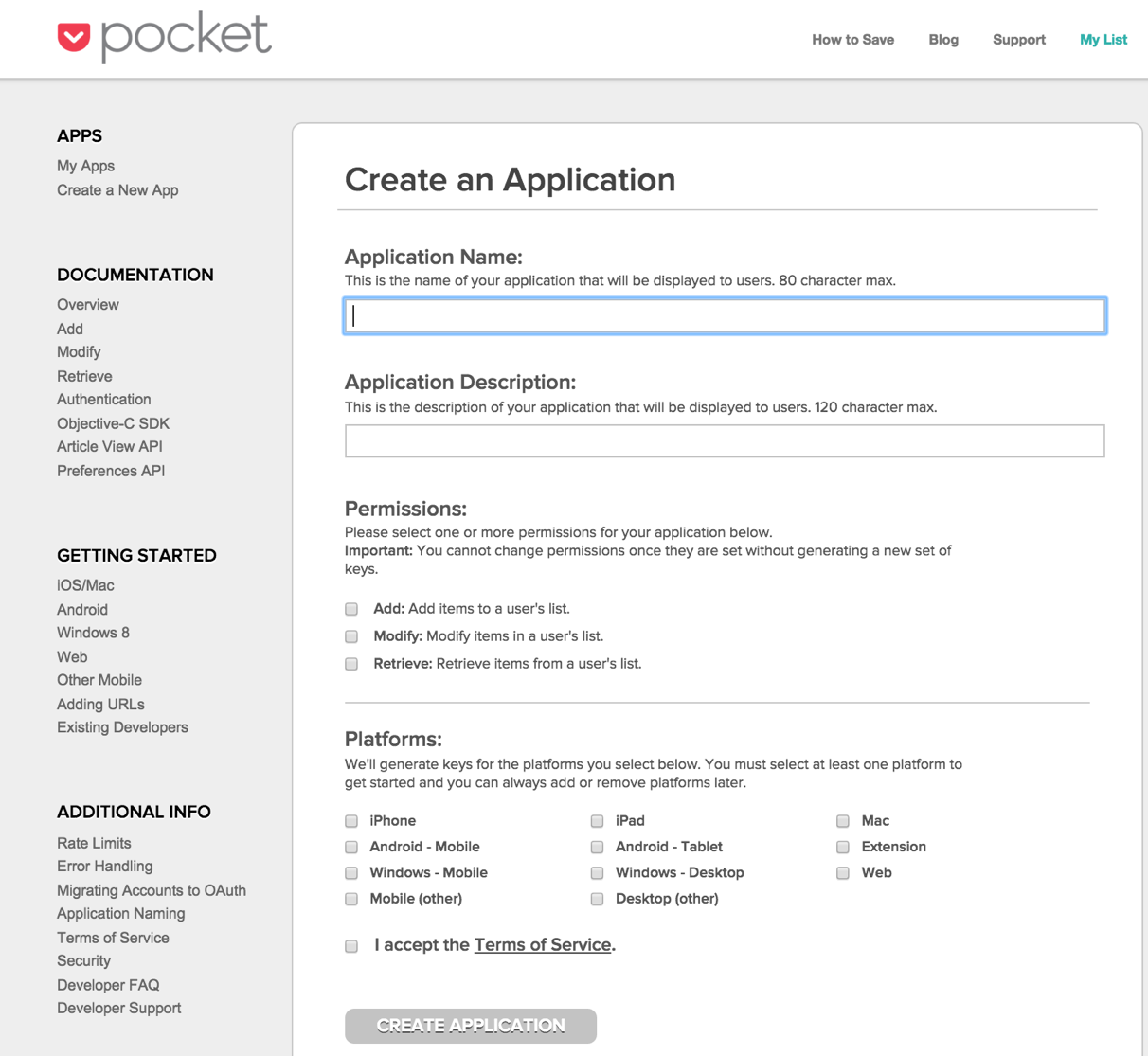
- Once you have that filled in and submitted, you will receive your consumer key.
- You can find that in the upper-left corner, under My Apps. It will look like the ...

