Click on Project | New Print Layout (or click the corresponding button on Project Toolbar).
In the Create print layout Title dialog box (shown as follows), give your new, empty map a title and click OK:
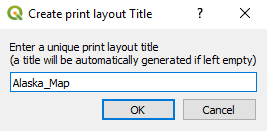
You will now have an empty canvas on which we will build our map. Add your map to the layout canvas via the menu by going to Add Item | Add Map. Then, click and drag the mouse to draw on the canvas in the location you want to put your map. This will add an Item called Map 1; we will add more items later. This is shown in the following screenshot:

