Using Google's Geocoding API
In this example, we will learn how to obtain the full address of a specific location by using Google's Geocoding API.
How to do it…
Let's create a program that utilizes the Geocoding API by following these steps:
- First, create a new Qt Widgets Application project.
- Next, open up
mainwindow.uiand add a couple of text labels, input fields, and a button to make your UI to look similar to this: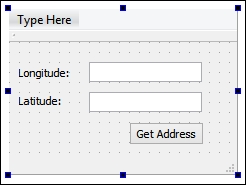
- After that, open up your project (
.pro) file and add the network module to your project. You can do that by simply adding thenetworktext aftercoreandgui, like so:QT += core gui network
- Then, open up
mainwindow.hand add the following ...
Get Qt5 C++ GUI Programming Cookbook now with the O’Reilly learning platform.
O’Reilly members experience books, live events, courses curated by job role, and more from O’Reilly and nearly 200 top publishers.

