Creating a login screen with Qt
In this recipe, we will learn how put our knowledge to use and create a functional login screen using Qt and MySQL.
How to do it…
Create your first functional login screen by following these steps:
- First, open up a web browser and go to phpMyAdmin. We will create a new data table called
user, which looks like this: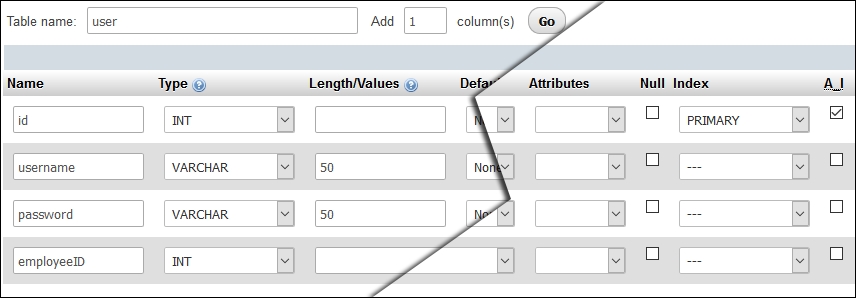
- Next, insert our first item of data into the newly created table and set the
employeeIDto the ID of an existing employee's data. This way, the user account we created will be linked to the data of one of the employees: - After that, open up Qt Creator and create a new Qt Widgets Application project. We will start ...
Get Qt5 C++ GUI Programming Cookbook now with the O’Reilly learning platform.
O’Reilly members experience books, live events, courses curated by job role, and more from O’Reilly and nearly 200 top publishers.

