15. Color
Creating colors
Each file can contain up to 1,000 colors, and they appear on the Colors palette ![]() and in any other location where colors are chosen, such as the Measurements palette
and in any other location where colors are chosen, such as the Measurements palette ![]() , Character Attributes dialog box, Box pane of the Modify dialog box, or Style > Color submenu. When you apply a color, you can choose its shade (intensity) and opacity (transparency).
, Character Attributes dialog box, Box pane of the Modify dialog box, or Style > Color submenu. When you apply a color, you can choose its shade (intensity) and opacity (transparency).
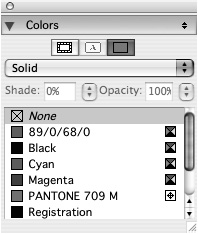
The Colors palette
All the formatting tabs of the Measurements palette
Get QuarkXPress 7 for Windows and Macintosh: Visual QuickStart Guide now with the O’Reilly learning platform.
O’Reilly members experience books, live events, courses curated by job role, and more from O’Reilly and nearly 200 top publishers.

