Figure 15-2: A standard profit and loss report.
Creating and Printing a Report
After you decide what report you need, all you have to do is select it from the appropriate menu or from the Report Center window. To create a standard profit and loss report, for example, choose Reports⇒Company & Financial⇒Profit & Loss Standard or select it from the Report Center. Or, double-click the report image in the Report Center window.
Depending on how much data QuickBooks has to process, you may see a Building Report box before the report appears onscreen in all its glory. Figure 15-2 shows a standard profit and loss report, or an income statement.
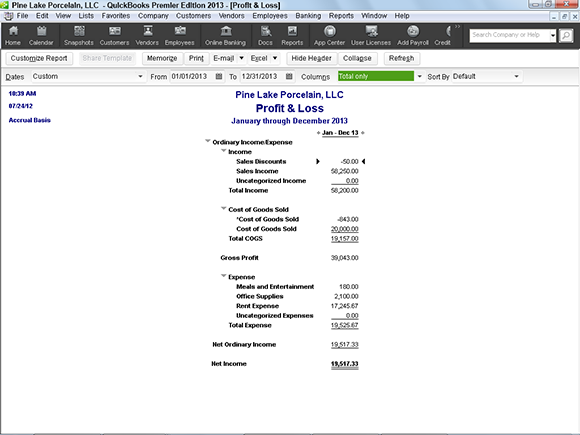
Get QuickBooks 2013 For Dummies now with the O’Reilly learning platform.
O’Reilly members experience books, live events, courses curated by job role, and more from O’Reilly and nearly 200 top publishers.
 If you see a Customize Report dialog box instead of a report, you can tell QuickBooks to change this option. To do so, choose Edit⇒Preferences and then click the Reports & Graphs icon in the list on the left. Click the My Preferences tab, if you have one and it isn’t already selected. Remove the check mark from the Prompt Me to Modify Report Options Before Opening a Report check box.
If you see a Customize Report dialog box instead of a report, you can tell QuickBooks to change this option. To do so, choose Edit⇒Preferences and then click the Reports & Graphs icon in the list on the left. Click the My Preferences tab, if you have one and it isn’t already selected. Remove the check mark from the Prompt Me to Modify Report Options Before Opening a Report check box. You can’t see the entire onscreen version of a report unless your report is very small (or your screen is monstrously large). Use the Page Up and Page Down keys on ...
You can’t see the entire onscreen version of a report unless your report is very small (or your screen is monstrously large). Use the Page Up and Page Down keys on ...
