Chapter 5
Setting Up Project and Job Costing Systems
In This Chapter
- Setting up jobs and projects
- Accounting for job and project costs
- Finding alternative ways to do job costing
- Using estimates
- Figuring out progress billing
Many businesses work on projects or jobs. For example, one way to look at a home builder’s business is as a series of home construction projects. A manufacturer, such as a commercial printer, may print books, brochures, or posters for its customers. Each of those items represents jobs that are performed for specific customers.
Accounting may work a bit differently when a firm organizes its work into projects or jobs. In some situations, a firm needs to track revenues and expenses — not just by a standard chart of accounts, but also by jobs or projects. Fortunately, QuickBooks makes job costing, or project costing, pretty darn easy. In this chapter, I talk about the tools that QuickBooks provides.
Setting Up a QuickBooks Job
To set up a QuickBooks job, choose the Customers ⇒ Customer Center command. QuickBooks displays the Customer Center window, shown in Figure 5-1.
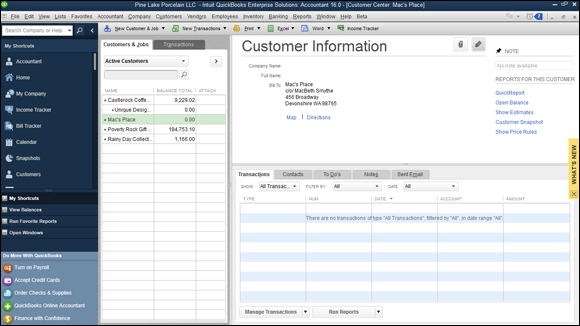
Figure 5-1: The Customer Center window.
To set up a job for a particular customer, right-click the customer and choose the Add Job menu command from the shortcut menu. When you do so, QuickBooks displays the New Job window, shown in Figure 5-2.
Figure 5-2: The Address Info tab of the New ...
Get QuickBooks 2016 All-in-One For Dummies now with the O’Reilly learning platform.
O’Reilly members experience books, live events, courses curated by job role, and more from O’Reilly and nearly 200 top publishers.

