Chapter 13
Exploring a Client’s Company from QBOA
In This Chapter
![]() Opening a client QBO company from QBOA
Opening a client QBO company from QBOA
![]() Reviewing client QBO company settings
Reviewing client QBO company settings
Aclient’s QBO company looks a little different when viewed using QBOA. This chapter explores the interface you see when you open a client QBO company from QBOA. It also covers some facets of a client QBO company you might want to review for your client to make sure things flow smoothly for both of you.
Opening a Client’s Company
You can open a client’s company in QBOA from the Client List page; on the client’s line in the list, click the QuickBooks logo (the circle with the letters q and b in it). Alternatively, you can use the Go to Client’s QuickBooks list on the QBOA toolbar, which remains visible at all times, making it easy for you to switch from one client QBO company to another. Simply open the list and select the name of the company you want to open (see Figure 13-1).
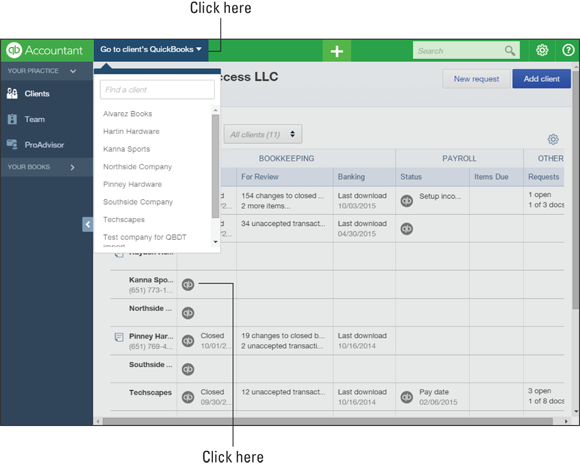
Figure 13-1: You can click the QuickBooks logo or use the list on the QBOA toolbar to open a client’s QBO company.
You don’t need to take any special action to close a client QBO company; you can simply open another client QBO company, or you can sign out of QBOA ...
Get QuickBooks Online For Dummies, 2nd Edition now with the O’Reilly learning platform.
O’Reilly members experience books, live events, courses curated by job role, and more from O’Reilly and nearly 200 top publishers.

