Chapter 3
Connect Your Pi
It isn’t hard to connect up a Pi system. If you never move your Pi, you only have to do it once. After that, you can leave everything connected.
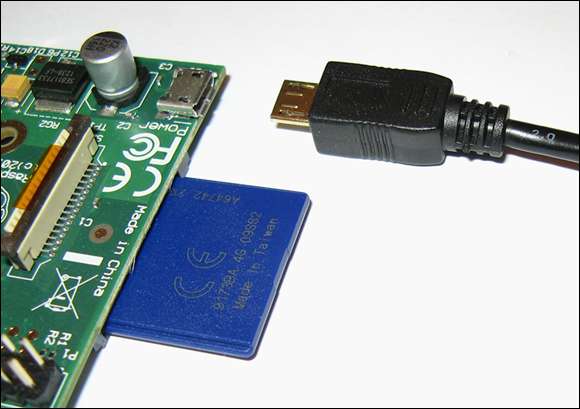
Find a Space
If your Pi system is ready and waiting in a big — but organized — pile, you’re ready to get it working. (If it’s not, see the checklist in Chapter 1.)
Start by finding a flat space on a desk with enough space for a monitor, mouse, and keyboard. You probably need more space than you think, so grab the biggest space you can find.
If you can’t find a desk, maybe you can set up on the floor. It won’t be as comfortable as a desk, but it will do to get started, as long as you get a desk soon and remember not to tread on the Pi by accident.
Find the Power
No, using a Pi won’t make you a superhero — not unless you count programming and game skills as superpowers.
Computers need electricity, and all the parts of a Pi system need their own power sockets.
You usually need at ...
Get Raspberry Pi For Kids For Dummies now with the O’Reilly learning platform.
O’Reilly members experience books, live events, courses curated by job role, and more from O’Reilly and nearly 200 top publishers.
 Some people like to use a kitchen table for computer experiments. Kitchen tables are big and flat, but kitchens are used for cooking and eating, so you probably won’t be able to keep your Pi set up. If you really can’t find anywhere else in the house, check with the grown-ups whether it’s okay to use the kitchen before setting up.
Some people like to use a kitchen table for computer experiments. Kitchen tables are big and flat, but kitchens are used for cooking and eating, so you probably won’t be able to keep your Pi set up. If you really can’t find anywhere else in the house, check with the grown-ups whether it’s okay to use the kitchen before setting up.
