Chapter 6
Start Scratch from Scratch
You can use your Pi to make games and play with real code. This project is about a simple way to get started with coding. It’s called Scratch, and it’s a lot of fun.
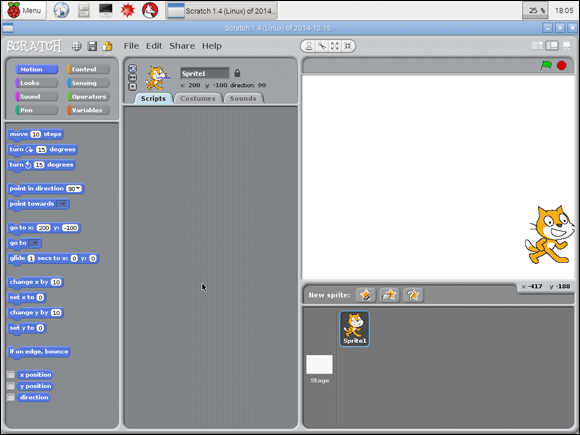
Understand Scratch
Scratch is the simplest way ever to make your own software by creating computer code. Usually when you write code, you type words that look a bit — but not much — like English.
With Scratch you don’t have to type anything. You get a big (virtual) box of blocks and a stage where things happen. The stage has characters called sprites, which can move around the stage, bump off the walls and off each other, and do all kinds of other stuff.
Each block does something different. Some blocks move a sprite. Other blocks turn a sprite or make it change color. Some blocks check whether a sprite is touching another sprite or the sides of the stage.
You can make sprites show talk bubbles or think bubbles, get bigger or smaller, or change them in many other ways. Figure 6-1 shows a sprite saying something with a talk bubble.
Get Raspberry Pi For Kids For Dummies now with the O’Reilly learning platform.
O’Reilly members experience books, live events, courses curated by job role, and more from O’Reilly and nearly 200 top publishers.
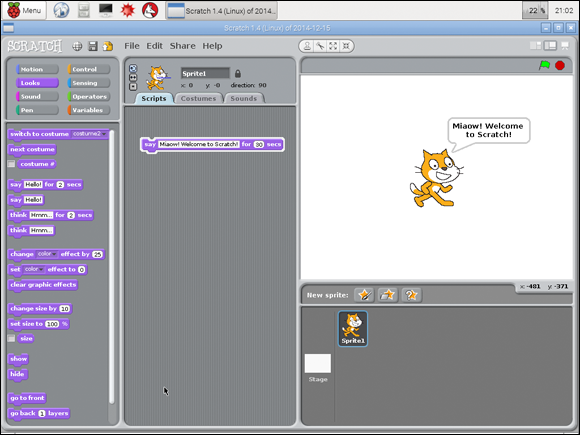
 Scratch was made for kids, but adults can use it, too. Scratch is a really good way to get started with coding before moving to more complicated ...
Scratch was made for kids, but adults can use it, too. Scratch is a really good way to get started with coding before moving to more complicated ...
