Chapter 10
Dig into Linux Commands
Linux is like an iceberg — not so much because it’s big, cold, and it sinks ships (because it doesn’t), but because the desktop you usually see is a small part of a much bigger thing.
To use the rest of the big Linux thing, you have to know how to type commands. You also need to find your way around all the files that make Linux work.
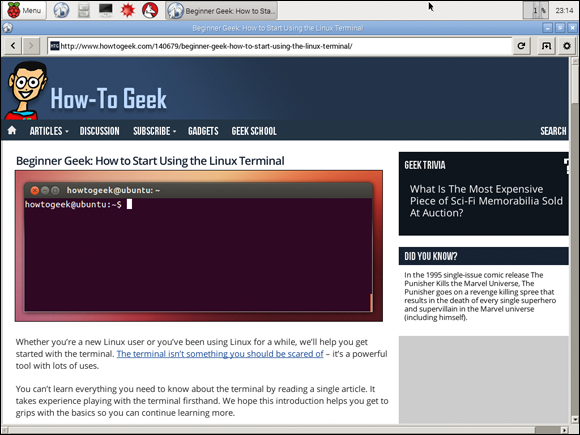
Understand the Command Line
Back in the days of computer prehistory, no one used a desktop because desktops hadn’t been invented. Nor had mice. (Computer mice hadn’t, anyway. Small furry mice that run around and squeak have been around much longer than computers have.)
There was only one way to use a computer: You had to type text commands with a keyboard. Want to see your files? Type a command. Want to start some software? Type another command. Want to shut down the computer so that both of you can get some sleep? There’s a command for that.
In modern computers, this old system — called the command line — is still there, but it’s hidden away. If you didn’t know it was there, you’d never guess.
But it is. And you can do a lot more with it than you can using the desktop.
Get Raspberry Pi For Kids For Dummies now with the O’Reilly learning platform.
O’Reilly members experience books, live events, courses curated by job role, and more from O’Reilly and nearly 200 top publishers.
 If you want to see pictures of old computers from the before-PC days, search the web for Computer Terminal. A very long time ago, computers could ...
If you want to see pictures of old computers from the before-PC days, search the web for Computer Terminal. A very long time ago, computers could ...
