Starting with 3D coordinates and vertices
The world around us is three-dimensional, so in order to simulate parts of the world, we can create a 3D representation and display it on our 2D screen.
The Raspberry Pi enables us to simulate a 3D space, place 3D objects within it, and observe them from a selected viewpoint. We will use the GPU to produce a representation of the 3D view as a 2D image to display it on the screen.
The following example will show how we can use Pi3D (an OpenGL ES library for the Raspberry Pi) to place a single 3D object and display it within the 3D space. We will then allow the mouse to rotate the view around the object.
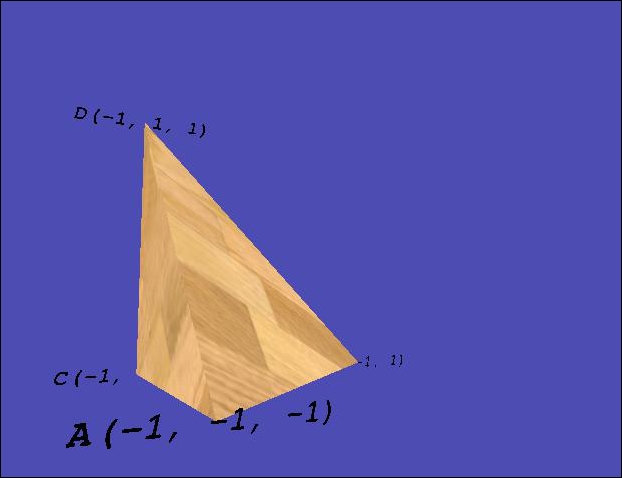
Getting ...
Get Raspberry Pi for Python Programmers Cookbook - Second Edition now with the O’Reilly learning platform.
O’Reilly members experience books, live events, courses curated by job role, and more from O’Reilly and nearly 200 top publishers.

