Adding Internet access
The Raspberry Pi 3 has a standard LAN connector. To connect the Raspberry Pi 3, simply plug it into an active LAN. The Raspberry Pi also has built-in WLAN capability. If you are going to connect wirelessly, make sure that you have a wireless access point available. You can then use the Raspberry Pi's Wireless LAN manager to connect. To do this, select the LAN manager icon in the upper right-hand corner of the graphical user interface (GUI):
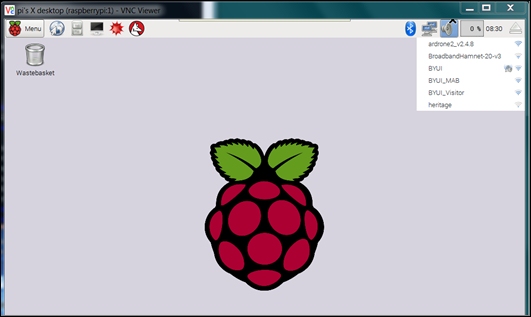
You can then select the network you wish to connect to. Enter your password and you should be connected.
Accessing your Raspberry Pi 3 from your host PC
Once you have established an Internet ...
Get Raspberry Pi Robotic Projects - Third Edition now with the O’Reilly learning platform.
O’Reilly members experience books, live events, courses curated by job role, and more from O’Reilly and nearly 200 top publishers.

