Interfacing a keypad with the RPZ
Now that we've looked at the Raspberry Pi Zero's pull-up and pull-down resistor options, we can apply our knowledge to operating a 12- or 16-digit keypad. Let's take a look!
Getting ready
All you'll need for this recipe is a 16-key numeric keypad. One is included in the Elegoo kit, and they are available from most online retailers. A typical keyboard input looks something like this:
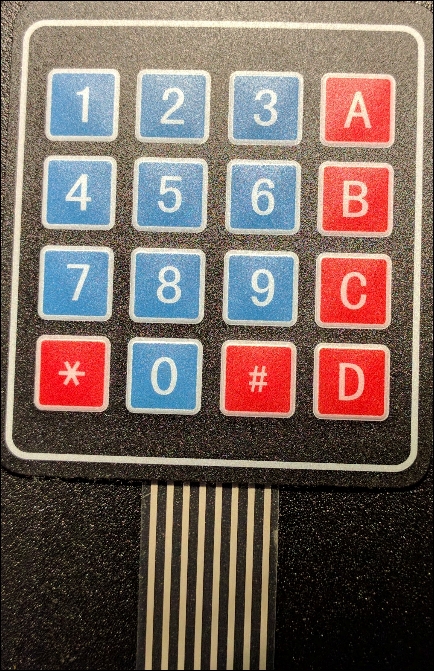
How to do it...
- There are eight pins on a 16-key numeric keypad. Here is how you wire them to your Raspberry Pi:
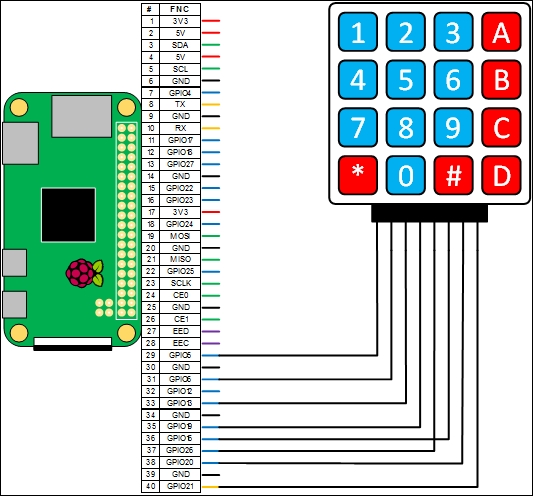
- Understanding the internals ...
Get Raspberry Pi Zero Cookbook now with the O’Reilly learning platform.
O’Reilly members experience books, live events, courses curated by job role, and more from O’Reilly and nearly 200 top publishers.

