Before downloading the necessary software, we have to create a new Amazon Developer's account so that we can access Amazon's Developer Services. Then, we will use Amazon's Alexa Voice Services (AVS) in our Raspberry Pi Zero W board for free. We have to download it from https://github.com/, then, install it on our Raspberry Pi Zero W board. After this, we will test it out to see how it works.
To create your personal account, if you do not have one, simply visit https://developer.amazon.com/, and click on the Sign in option in the top-right corner, and you will see the following screen:
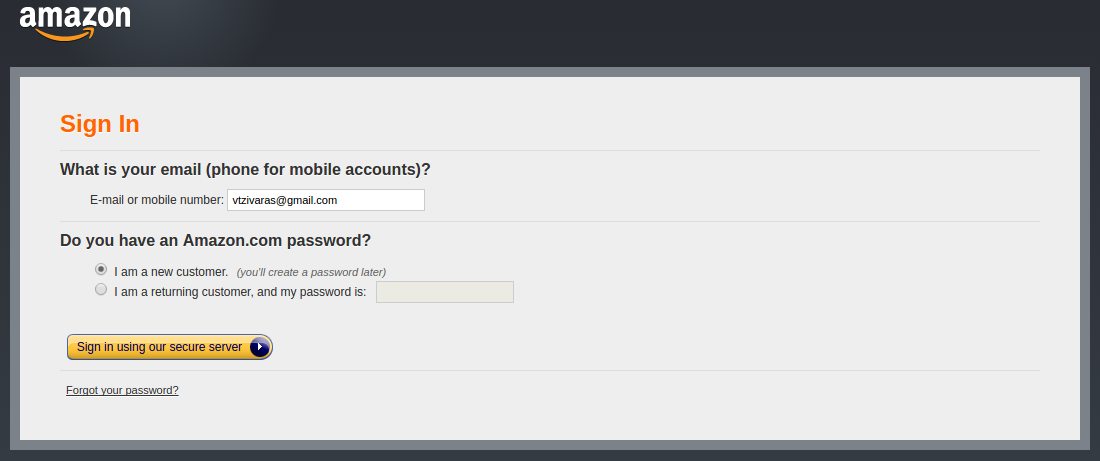
Here, you can sign ...

