So, let's start with an event with the user input. Go through the following example:
fun main(args: Array<String>) {
println("Initial Out put with a = 15, b = 10")
var calculator:ReactiveCalculator = ReactiveCalculator(15,10)
println("Enter a = <number> or b = <number> in separate lines\nexit to exit the program")
var line:String?
do {
line = readLine();
calculator.handleInput(line)
} while (line!= null && !line.toLowerCase().contains("exit"))
}
If you run the code, you'll get the following output:
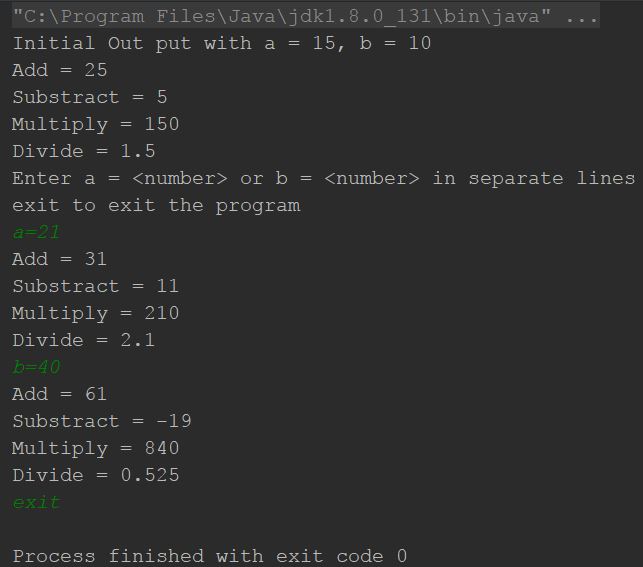
In the main method, we are not doing much operation except for just listening to the input and passing it to the ...

