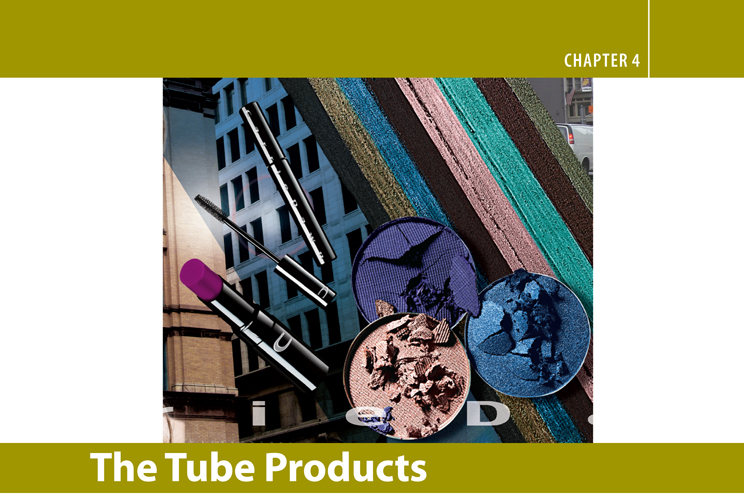
Your image should now look something like Figure 4.0. In this chapter we add our products. I started with the Lash tube. Go to the Products fles folder and open the fles Lash tube.tif, Lash_wand.tif, Lash_new_tip.tif, and Lipstick_tif. We will use the pen tool to select and remove each product from the white background on all the fles except Lash_new_tip.tif. Do not include the tip of the Lash wand in your pen outline, since we will be replacing it anyway.
Make a selection from your path outline (you can just Command/Ctrl-click on the path thumbnail) with zero feather; we want the products to have nice, clean, sharp edges. While the selection ...
Get Real Retouching now with the O’Reilly learning platform.
O’Reilly members experience books, live events, courses curated by job role, and more from O’Reilly and nearly 200 top publishers.

