Using Microsoft Excel as a reporting tool
Typically, customers / end users use different reporting tools in a business environment. But since Microsoft is widely used across user groups, it let's you see how we can expose our SAP HANA information model via Microsoft Excel.
The following are the steps to access the HANA views on Microsoft Excel:
- Go to Microsoft Excel 2010 or above.
- Go to Data | From Other Sources | From Data Connection Wizard.
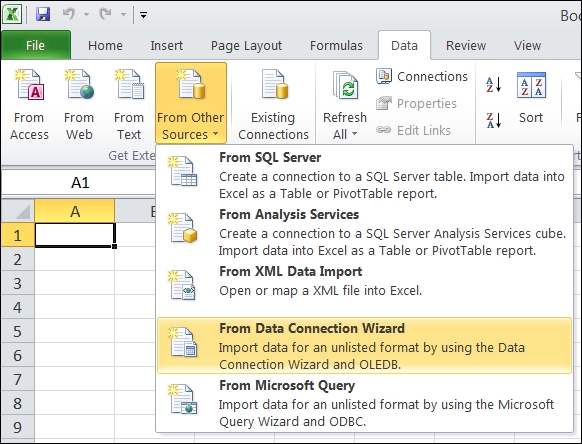
- From the data connection wizard, choose Other/Advanced:
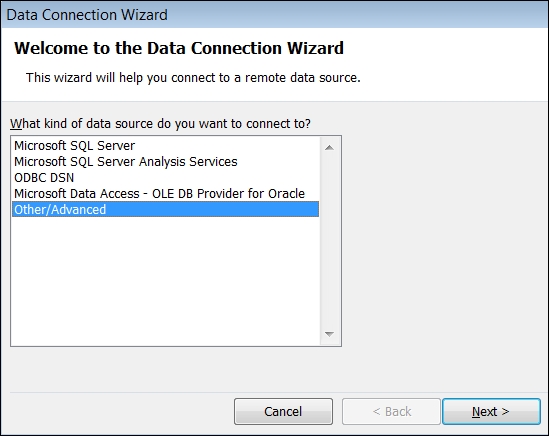
- In the next pop up, it asks you to choose the SAP HANA ...
Get Real Time Analytics with SAP HANA now with the O’Reilly learning platform.
O’Reilly members experience books, live events, courses curated by job role, and more from O’Reilly and nearly 200 top publishers.

