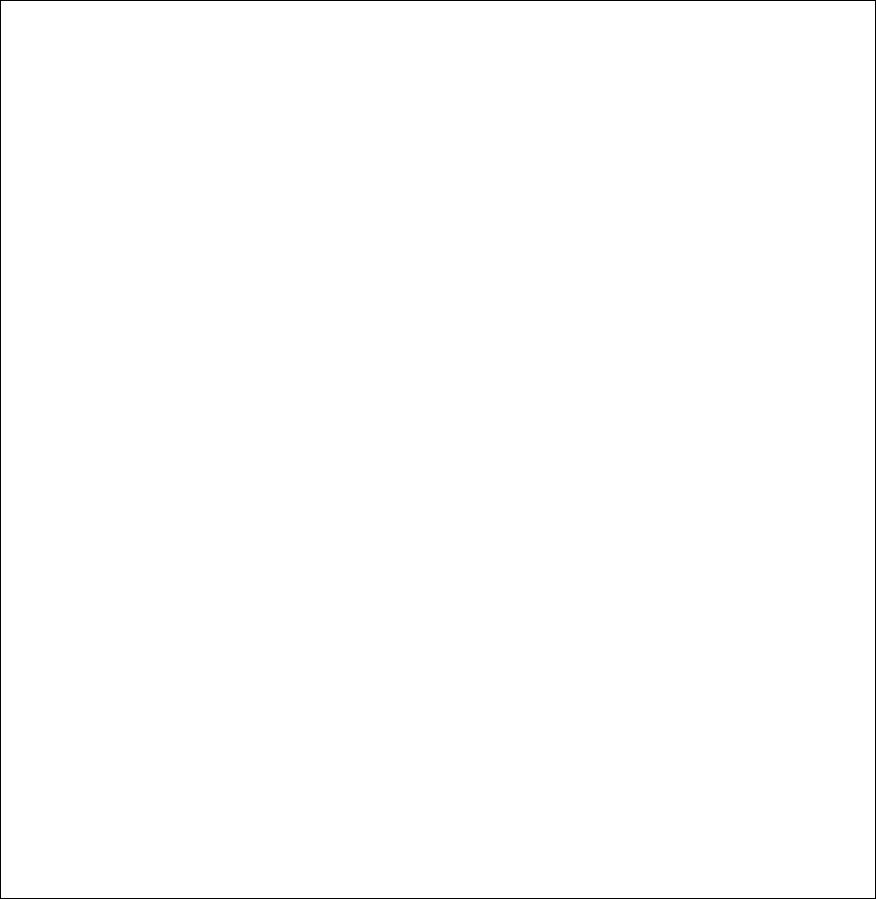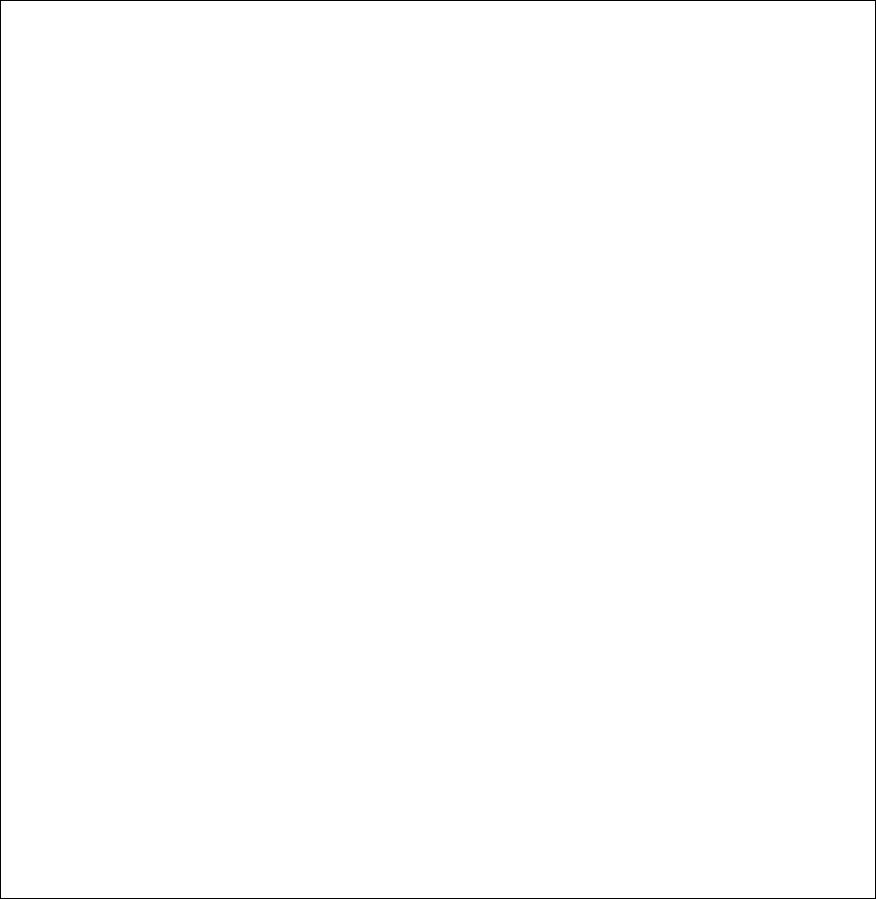
Chapter 2: How Camera Raw Works
35
to the gamma-corrected output space. They work completely differently
from the similarly named Photoshop Contrast and Brightness controls.
Instead, they behave similarly to Photoshop’s Levels and Curves, respec-
tively (Brightness is a midtone adjustment, Contrast is an S-curve) but
with one important difference. The Camera Raw controls use an algorithm
that preserves the original hue, whereas hard curve adjustments to the
composite RGB curve in Photoshop can cause slight hue shifts.
How Much Highlight
Detail Can I Recover?
The answer, of course, is “it de-
pends.” If the captured pixel is
completely blown out—clipped to
white in all three channels—there
is no highlight detail to recover. If
a single channel, (or, better, two
channels) still contain some in-
formation, Camera Raw will do its
best to recover the detail and attri-
bute natural-looking color to it.
The fi rst stage of highlight re-
covery is to use any headroom
the camera leaves by default,
which varies considerably from
vendor to vendor, with some leav-
ing no headroom at all. The next
stage uses Camera Raw’s highlight
recovery logic to build color in-
formation from the data in one
or two unclipped channels. Next,
the amount of highlight compres-
sion introduced by the Brightness
slider is reduced, stretching the
available highlight data over a
wider tonal range. The fi nal stage
is application of a curve to map
the midtones and shadows.
Several factors limit the amount
of highlight data you can recover,
and these vary from camera mod-
el to camera model. The fi rst is the
sensor clipping itself—the point
at which all three channels clip.
You can recover a lot of highlight
data when only one channel con-
tains data, but if you stretch the
highlights too far, the transition
between the totally blown-out
highlights and the recovered ones
looks unnatural. Also, some cam-
eras run the sensor chip slightly
past its linear range, producing
hue shifts near the clipping point,
and these hue shifts get magnifi ed
by the extended highlight recovery
process—if you try to stretch the
highlight data too far, you’ll get
strange colors—so in either case
the practical limit may be lower
than the theoretical one.
Most cameras use analog gain
to provide different ISO speeds,
but some use digital gain in-
stead—a high-ISO image from
these cameras is essentially just an
underexposed image with built-in
positive exposure compensation
applied—so a lot of highlight data
can be recovered by undoing the
positive exposure compensation.
The white balance also has an
effect on highlight recovery, since
it scales the clipped channels to
match the unclipped one. When
you’re attempting extreme high-
light recovery it’s often a good
idea to adjust the Exposure slider
before setting white balance, be-
cause the white balance is likely
to change as you stretch the high-
lights anyway.
In practice, most cameras will
let you recover at least a quarter
stop of highlight data if you’re
willing to compromise a little on
the white balance. Many cameras
will let you recover at least one
stop, possibly more, but the full
four-stop range offered by the
Exposure slider is beyond the use-
ful range for most cameras. I don’t
advocate deliberate overexposure,
but if you’re shooting in changing
lighting conditions, the linear
nature of digital captures makes
it preferable to err on the side of
slight overexposure rather than
underexposure, because underex-
posing to hold the highlights will
make your shadows noisier than
they need be. In these situations,
Camera Raw’s highlight recovery
provides a very useful safety net.