Controlling Sharpness
The Sharpening controls in ACR have reached a point in recent years where it’s almost foolish not to employ them—with some moderation—before outputting all of your raw files into Photoshop (Figure 7.13). For each of the ACR Sharpening controls, an extremely useful grayscale mask preview allows you to see exactly how much your image is being sharpened and where. At a minimum, you will want to reap the benefits of some judicious sharpening any time you use the noise reduction tools in the Detail panel, to offset any softness they introduce.
Figure 7.13. The ACR Sharpening controls in the Detail panel
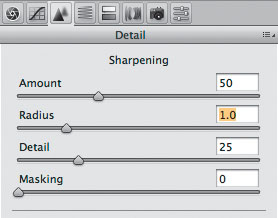
Amount. The Amount slider ...
Get Real World Compositing with Adobe Photoshop CS4 now with the O’Reilly learning platform.
O’Reilly members experience books, live events, courses curated by job role, and more from O’Reilly and nearly 200 top publishers.

