Configuring your Video Card and Monitor
One of the biggest problems with Linux installations can be correctly configuring Linux for your video card and monitor. This is an issue because there are so many different video systems in use, and also because Linux is often installed on older hardware.
Figure 2.14. Use Xconfigurator to configure Linux to work with your video card and monitor.
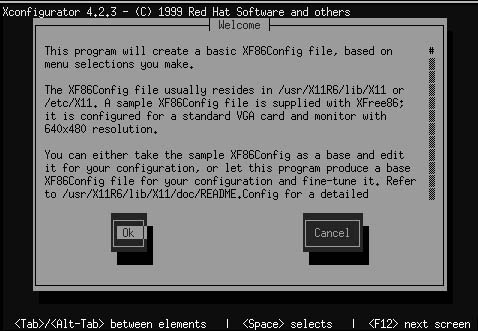
You will be asked to configure your video system as part of the Linux installation process. However, the same video configuration process can be performed at your convenience from the Linux command prompt without rerunning the installation program. (For information ...
Get Red Hat Linux 6: Visual QuickPro Guide now with the O’Reilly learning platform.
O’Reilly members experience books, live events, courses curated by job role, and more from O’Reilly and nearly 200 top publishers.

