Configuring Sound
The sndconfig command is the Red Hat configuration tool to use to get Linux to work with your computer's sound system. This command, which may be launched without running X11, can automatically probe your computer's audio hardware, configure the card to work with Linux, then save the settings so that sound is enabled every time you boot Linux.
Start the sndconfig command from the command line of the console or an X11 terminal window by typing this:
# sndconfig
After you press Enter, you should see a dialog, as shown in Figure 8.11.
Figure 8.11. Red Hat's sndconfig command will probe your sound card.
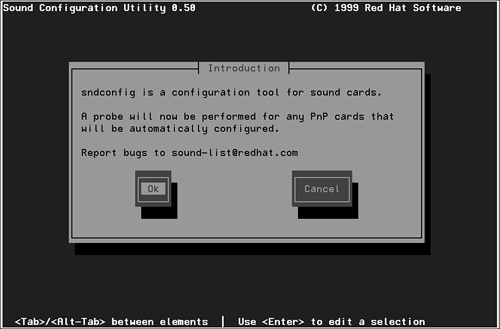
If the probe is successful, ...
Get Red Hat® Linux® 7 Unleashed now with the O’Reilly learning platform.
O’Reilly members experience books, live events, courses curated by job role, and more from O’Reilly and nearly 200 top publishers.

