Chapter 36
Site Detail
The last aspect to the model is adding exterior site detailing to provide context for the site design and architecture (Fig. 36.1 through Fig. 36.18). High face-count vegetation models (trees and shrubs) need to be added to the scene, which makes using layers paramount. To maintain SketchUp performance, vegetation layers will be toggled off right after the vegetation is added to the model.
Fig. 36.1: New layers are created to contain the site component details that will be added to the model.
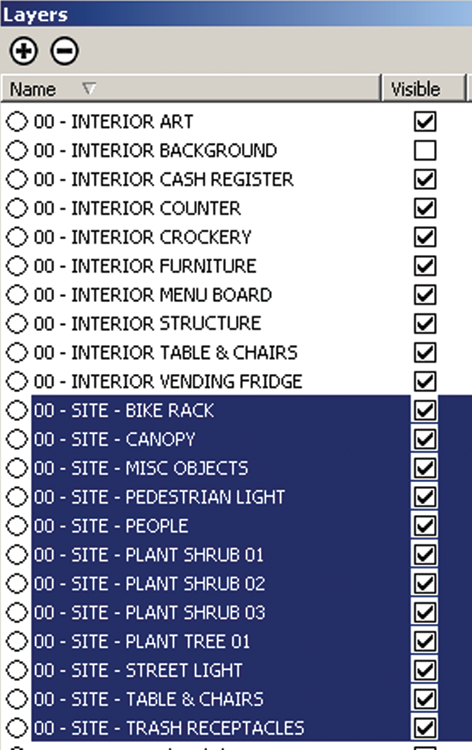
Fig. 36.2: The various site details to be added to the model, and their source: FormFonts, 3D Warehouse and Sketch3D
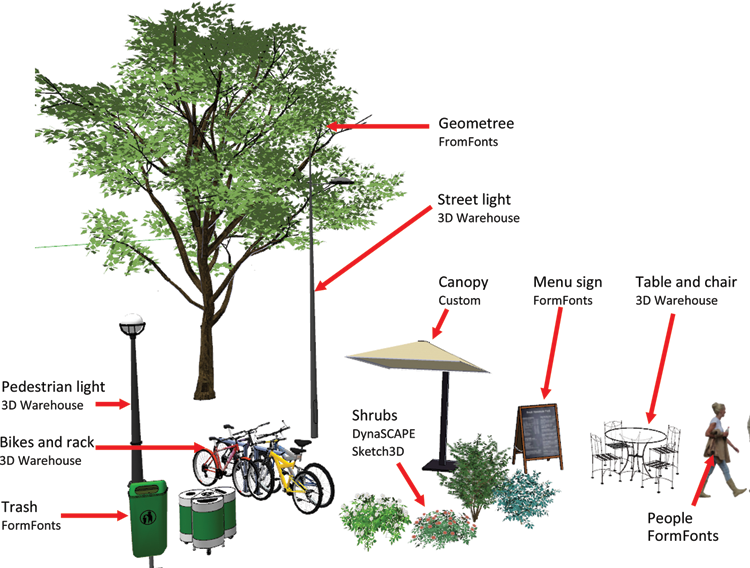
Fig. 36.3: All building and interior layers are toggled off except the building shell itself. This makes it easier to maintain computer performance while inserting site component details into the model.
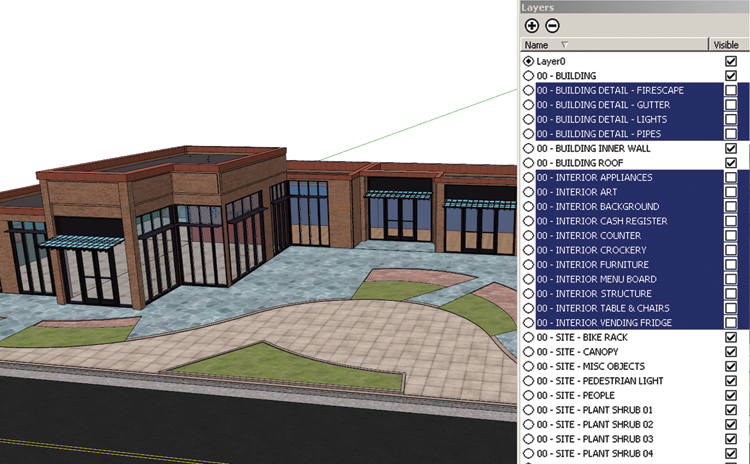
Fig. 36.4: Pedestrian lights, street lights, and tables and chairs are copied and arranged around the model site.
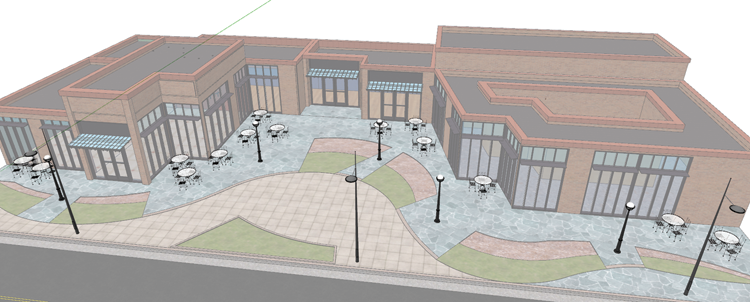
Fig. 36.5: Custom canopies, trash receptacles, and signage are placed into the site model.
Fig. 36.6: Additional layers are added for ...
Get Rendering in SketchUp: From Modeling to Presentation for Architecture, Landscape Architecture and Interior Design now with the O’Reilly learning platform.
O’Reilly members experience books, live events, courses curated by job role, and more from O’Reilly and nearly 200 top publishers.

