Chapter 40
The Iterative Rendering Process for Interior Scenes
The model interior will be rendered next (Fig. 40.1 through Fig. 40.27). The example uses Shaderlight for rendering and to set the texture and lighting values. Draft renders will be run using exterior lighting to assess texture values. Then, simulated point lights will be added and rendered.
The Shaderlight Material Editor and SketchUp Paint Bucket are used to select and apply values to texture in the model. The Shaderlight Lighting menu will be used to insert point lights into lighting components for rendering.
The site and building detail layers are turned off for all the interior renderings. This will speed up the rendering process because Shaderlight won’t need to process the component details on those layers (they are not going to be visible).
Fig. 40.1: Shaderlight material values are applied to the cafe bar’s menu boards, walls, and counter areas.
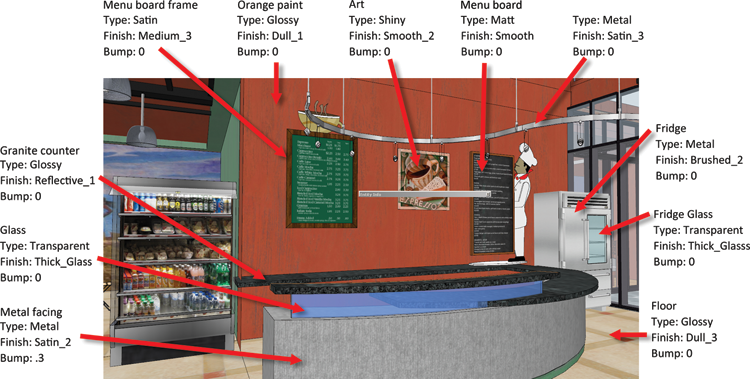
Fig. 40.2: The Shaderlight material values are added to the cafe bar appliances, crockery, and registers.
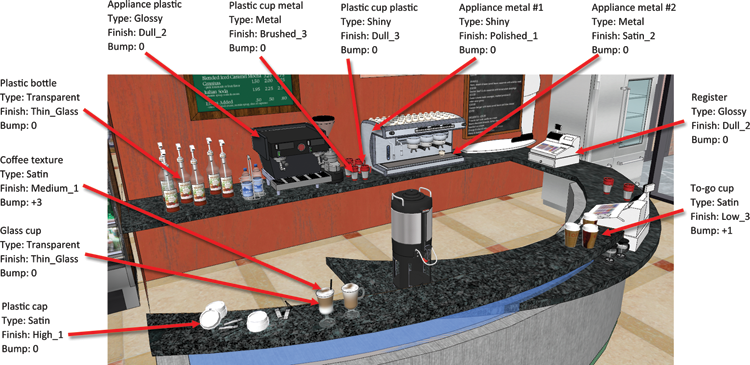
Fig. 40.3: The values are applied to the rest of the coffee shop interior, including the table and chairs, lights, and structure.
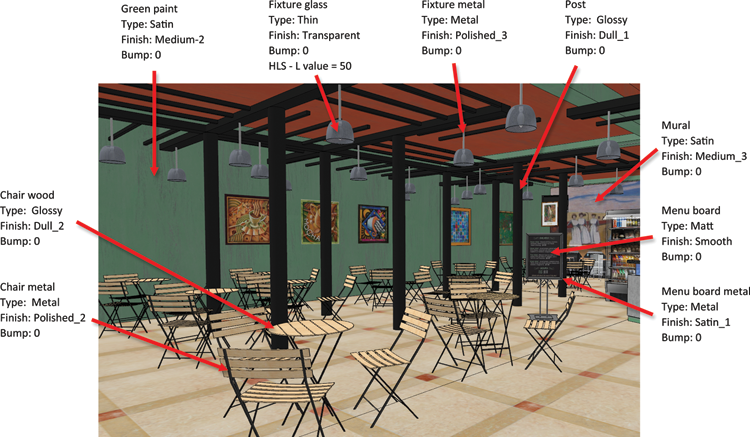
Fig. 40.4: The roof layer ...
Get Rendering in SketchUp: From Modeling to Presentation for Architecture, Landscape Architecture and Interior Design now with the O’Reilly learning platform.
O’Reilly members experience books, live events, courses curated by job role, and more from O’Reilly and nearly 200 top publishers.

