Chapter 18. Modify Tab
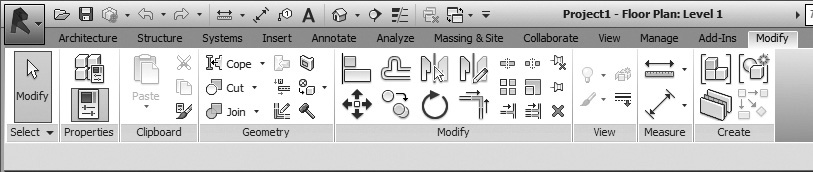
Chapter Objectives
• Learn how to use the <Tab> key.
• Learn how to use the Match Type tool.
• Learn how to use the Join Geometry tool.
• Learn how to use the Cut Geometry tool.
• Learn how to use the Wall Joins tool.
• Learn how to use the Split Face tool.
• Learn how to use the Paint tool.
• Learn how to use the Align tool.
• Learn how to use the Copy tool.
• Learn how to use the Offset tool.
• Learn how to use the Mirror–Pick Axis and Mirror–Draw Axis tools.
• Learn how to use the Extend/Trim tools.
• Learn how to use the Split tool.
• Learn how to use the Linework tool.
• Learn how to use the Measure tool.
Introduction ...
Get Revit® Architecture 2015: A Hands-On Guide now with the O’Reilly learning platform.
O’Reilly members experience books, live events, courses curated by job role, and more from O’Reilly and nearly 200 top publishers.

