Chapter VII. Photomatix Meets Topaz Adjust

Topaz Adjust: Exposure Correction onOne PhotoFrame Professional: Acrylic Brush
Congratulations! You have gotten through most of the HDR tech talk in the book. Yes, there is more to come, but I thought I'd give you a break and show some examples of how I applied Topaz Adjust to my Photomatix images.
These images are not intended to look like straight photographs. I just played with my photo files—something I encourage you to do, too.
While you are playing, here is something to think about: When you remove the true color from a scene, you remove some of the reality. The same is true when you increase or decrease the sharpness of an image; you alter a viewer's sense of reality. When you remove or alter the reality in a scene, your images become more artistic.
On each page of this chapter, I share the name of the Topaz Adjust effect that I used. You'll also find the name of the digital frame that I used from the PhotoFrame Professional program from onOne Software (www.onOnesoftware.com). I added the frames—you guessed it—for added fun! The frames also package the image in a way that makes it appear complete.
Enjoy.
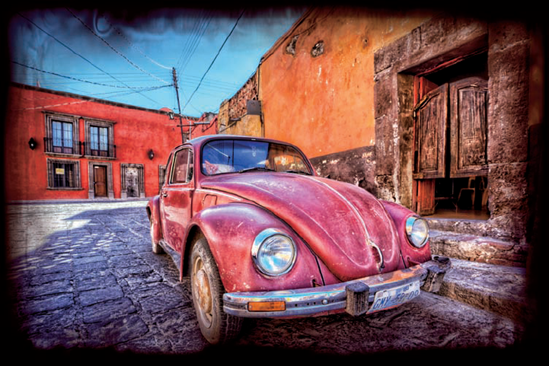
Topaz Adjust: Details onOne PhotoFrame Professional: Grunge/Neutral
Topaz Adjust: Spicify onOne PhotoFrame Professional: Brushes/Charcoal ...
Get Rick Sammon's HDR Photography Secrets for digital photographers now with the O’Reilly learning platform.
O’Reilly members experience books, live events, courses curated by job role, and more from O’Reilly and nearly 200 top publishers.

